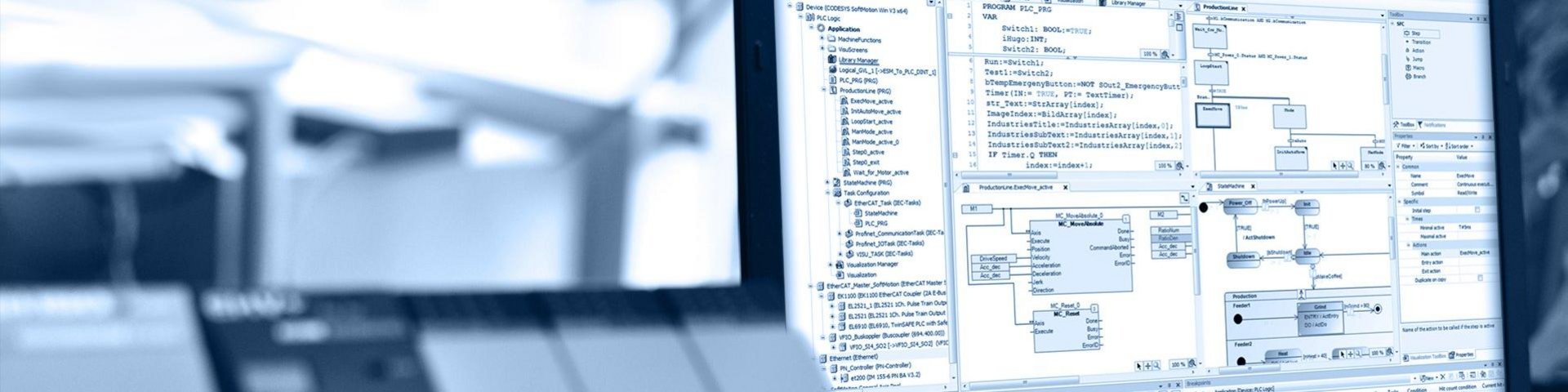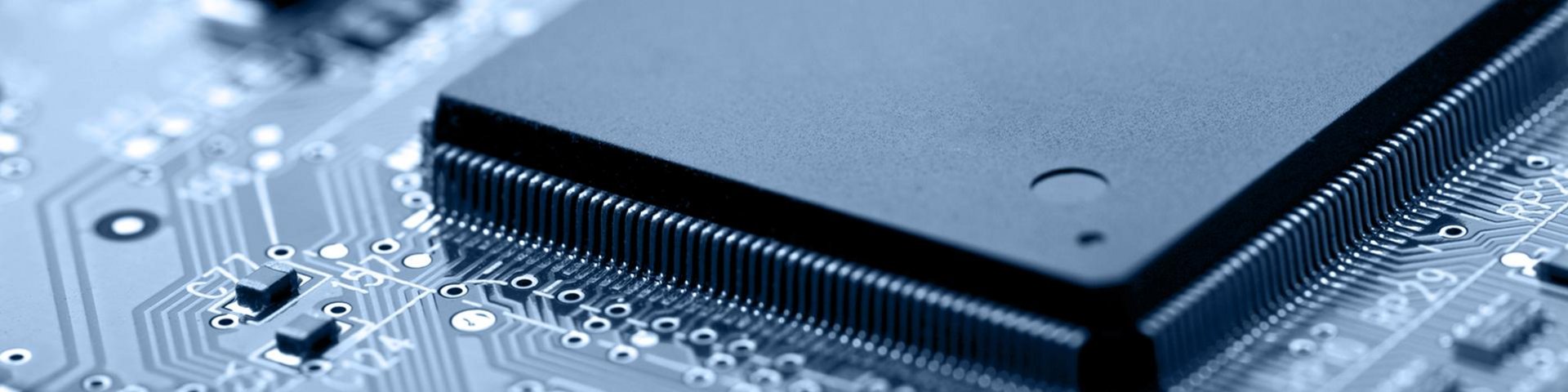On a CODESYS-compatible controller featuring CODESYS TargetVisu, you can visualize your user interfaces/display masks created in CODESYS without additional hardware. The visualization is shown on the internal or connected display of the device.
Features of the CODESYS TargetVisu
- Engineering in the CODESYS Development System and IEC 61131-3 application programming at the same time
- Display of control and production data of the logic application directly on suitable CODESYS controllers
- Required: Extension of a CODESYS controller for displaying user interfaces or visualization masks by an additional product component in the CODESYS runtime system. The extension can only be carried out by the device manufacturer. The CODESYS Control runtime system must be adapted.
- Product component platform-independent - can be ported to different system platforms (CPU, graphics processor, graphics library, operating system)
- Reference implementations available for Windows, Linux, and QNX
- Reduced version for systems without their own graphics library or with low system resources: CODESYS TargetVisu Embedded
- Option to call functions, properties, and methods of the control application directly from the visualization elements
- Alternative to implementation on your own controllers: Use of SoftPLC systems from the CODESYS Store for device platforms (panel controllers, IPCs) on which the CODESYS TargetVisu can be optionally licensed.
How to use the CODESYS TargetVisu
- Prerequisites:
- TargetVisu must have been implemented in the CODESYS Control runtime system by the controller manufacturer.
- Alternatively, use SoftPLC systems from the CODESYS Store in which CODESYS TargetVisu is licensed as an option.
- Create a TargetVisualization object in the Visualization Manager.
- Define the start visualization object.
- Create your visualization masks. You can also reuse existing visualization objects.
- Animate your visualization based on PLC variables of the control application of the CODESYS controller
- Your visualizations/operating screens will be automatically downloaded along with the compiled controller application and displayed on the controller once the PLC has been started.
- You are a system integrator or a user in the machine/plant construction sector:
- Use a control system with CODESYS TargetVisu. Which one? Take a look at CODESYS Inside at https://www.codesys.com/the-system/codesys-inside.html
- Use SoftPLC systems for standard device platforms from the CODESYS Store. CODESYS TargetVisu can be licensed as an additional option for some platforms.
- If you manufacture programmable devices: Implement the visualization client on your controller using the CODESYS TargetVisu Toolkit or the CODESYS TargetVisu Embedded Toolkit.
- For a consultation, an offer and more information, visit sales @codesys.com
CODESYS brochures and information material
|
CODESYS - One software. All applications. Your Automation Solution.
Version: 10/2023
|
pdf
2 MB
11.12.2024
|
|
|
CODESYS - One software. Any field of application. Your automation platform.
Version: 10/2023
|
pdf
2 MB
07.11.2023
|
|
|
Verschiedene Anbieter präsentieren CODESYS-kompatible Geräte und spannende Lösungen, die für Ihre Automatisierungsaufgaben nützlich sein können.
Version: 10/2024
|
pdf
2 MB
11.12.2024
|