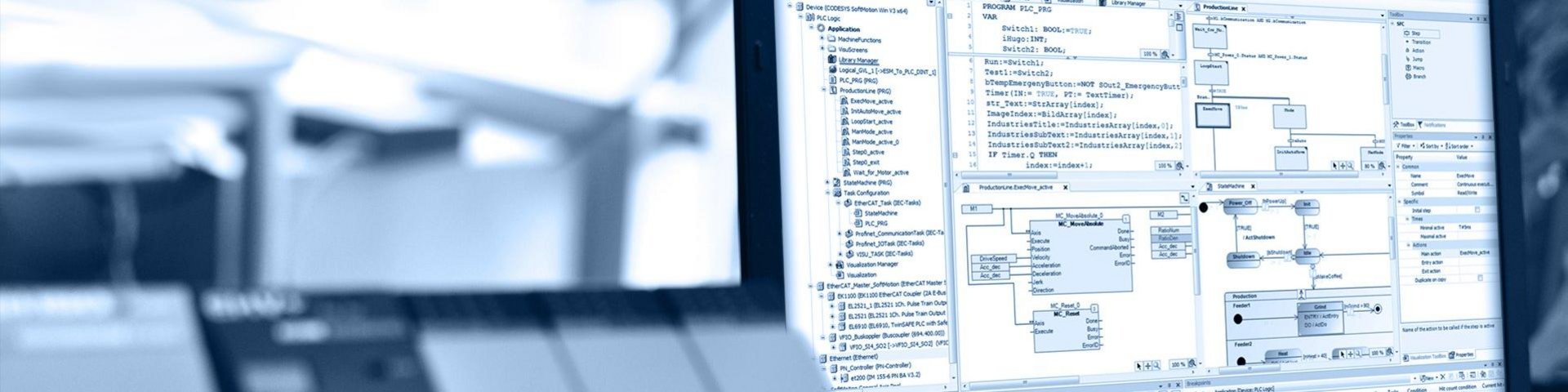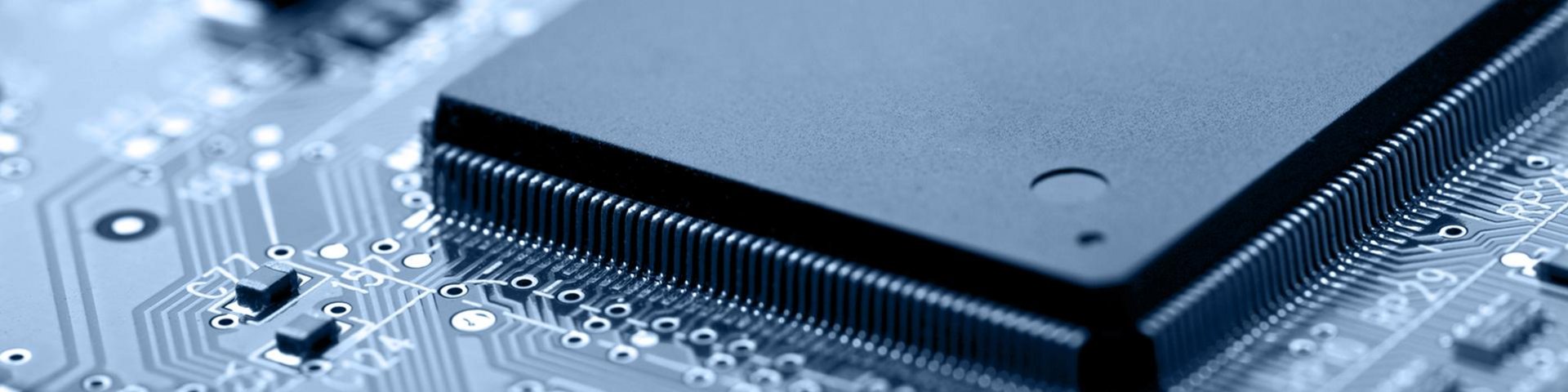CODESYS versions and modularization
CODESYS V3 is a modular system. The entire development, including all product extensions and innovations, is based on this modularity. Users can therefore integrate compatible plug-in components into the tool, that can be found in the CODESYS Store, for example. Device manufacturers have the option of using the established editors, compilers, or configurations to seamlessly extend their own device-specific software.
The version number of all CODESYS products always comprises four digits:
- The first digit describes the generation version: currently 3, i.e. CODESYS V3.
- The second digit describes the major version: currently 5, thus V3.5.
- The third digit describes the Service Pack including its features and functions: e.g. SP17, thus V3.5.17.
- The fourth digit is reserved for bug fix versions (Patches): e.g. V3.5.17.20 for the second Patch for Service Pack 17.
Since CODESYS V3.5 SP17 (release April 2021) this scheme has been extended. Most functions are delivered in modularized components, which are given their own versioning. They carry a version number beginning with "4", e.g. 4.x.x.x. This is not the generation version. It merely indicates that the component concerned has a versioning independent of the CODESYS Development System. All these components are also based on CODESYS V3 and are fully compatible.
The extended modularization leads to the following changes:
- The core system "CODESYS Essentials" contains all the basic components of the development system. It can be used to program in ST, compile, download, and debug the generated code for x86 architectures (32/64 bit).
CODESYS Essentials must always be installed for work.
- About 50 additional components of the CODESYS Development System, which were previously included in every installation, have been detached from the setup and are add-on components installed separately by default. These include editors such as CFC and SFC, additional compilers for devices with ARM (64-bit) CPUs, the integrated visualization, and all fieldbus configurators. As before, these components fit seamlessly into the development system.
- The CODESYS Installer add-on tool supports users in grouping the add-on components they require into so-called "installations". This allows for a limited range of functions to be defined for installations that do not contain all components. Installations can be created and used in parallel without interfering with each other, for both experimental and production use. This is also possible for installations that are based on the identical core system CODESYS Essentials.
- Users can be informed via push messages in the Notification Center of the CODESYS Development System as soon as updates of add-on components are available. They are free to decide whether and when updates should be installed.
- Device manufacturers define the specific setup for programming their devices based on CODESYS Essentials and the available add-on components.
Whitepaper: Modularization from the User Perspective
The white paper provides recommendations for typical use of the CODESYS Development System, such as " Everyday development on a running project," " Trying out the newest add-on features in a safe environment," "maintenance on an existing controller”, or “Further development on an older existing project."
Whitepaper: CODESYS Modularization from the User Perspective »
Compatibility
In principle, any CODESYS V3-compatible device can be programmed with any installation of the CODESYS Development System V3. Updating the development environment can lead to a modification of the generated code and thus to a deviating runtime behavior. The same applies to an update of the CODESYS Control Runtime System. If this is not desired, the currently installed version should be used.
Functional extensions of the CODESYS Development System may in some cases also require an update of the CODESYS Control Runtime System.
New as of CODESYS V3.5 SP17: A CODESYS version can be installed multiple times. Each installation can have its own add-on composition. This makes it easy to separate productively used installations from experimental test installations.