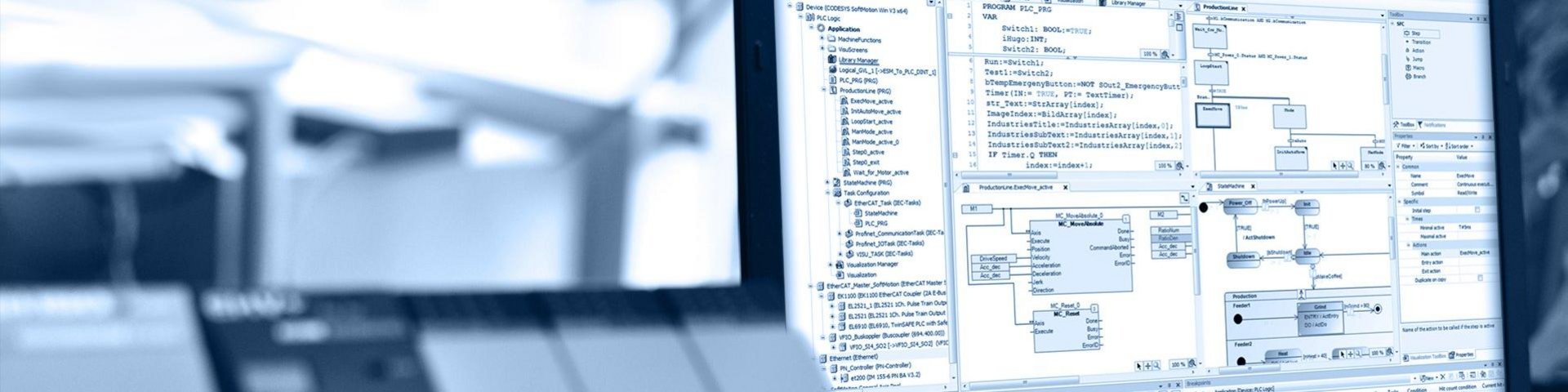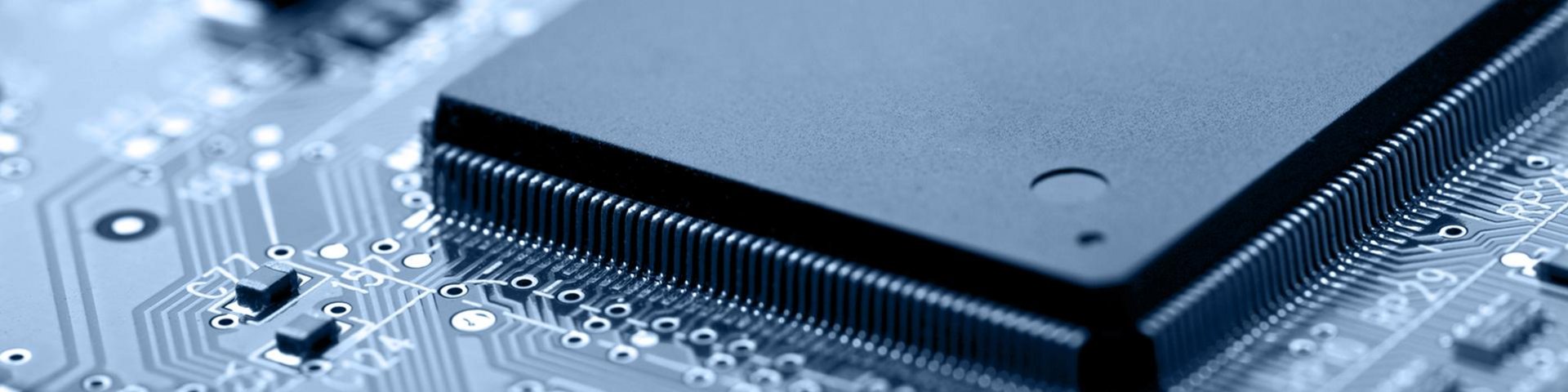The CODESYS Application Composer is a development tool for the efficient creation of application variants consisting of recurring function blocks. This means that the user "composes" the machine application based on modules and their parameterization. CODESYS will then automatically generate the complete PLC program.
Typical areas of application
- Series-produced machines that are customer-specifically equipped and set up: machine configuration direct from the sales process
- Special machines or plants that are constructed from recurring units
- Plants that are constructed of many basic modules of the same type, e.g. in building automation or process technology
Your benefits
- Improvement of the reusability and quality of the application parts
- Increased efficiency through automated application generation from pre-defined modules, ideal for simplified project planning of Digital Factory / Industry 4.0 applications
- Integration into the programming environment of the CODESYS Development System
- Immediate usability thanks to the generators provided and the application concept
- Complete control applications can be manufactured, i.e. assembled and parameterized, from previously created software modules.
- Modules are functional program units that can correspond both to machine or plant components and to software functions.
- In addition to the program code they typically contain components such as visualization elements, parameterization or I/O assignments.
Creation of Modules
- Software developers create object-oriented function blocks (FBs) with the desired functionality.
- The FBs are declared to the Application Composer as modules via the module declaration.
- The parameters, I/Os, visualizations, alarms and devices of the module as well as the relationship to other modules are defined in the declaration.
- The modules created can be combined and forwarded by the module manufacturer in the form of application-specific libraries.
Creation of Control Applications
- The selection and assembly of the modules take place in the module tree. Each entry corresponds to a module instance. When inserting new elements into the module tree, only suitable modules are offered for the selection. The parameterization, the I/O configuration and the visualization selection for the module instances are defined in the module properties.
- At the same time, sequence step modules can be configured with the aid of a convenient sequence editor.
- The complete application code including visualization and I/O configuration is generated from the module configuration via a menu command using the integrated generators.
- Application-specific code can be added in the form of extension modules and remains unchanged if the code is generated again.
- The CODESYS Application Composer is an add-on product for CODESYS users. It simplifies and speeds up the creation of complete automation applications.
- A free trial version of the CODESYS Application Composer is available in the CODESYS Store.
- The CODESYS Application Composer can also be used free of charge for the generation of persistent data with the Persistence Manager and for the generation of a visualization for device diagnostics.
- All example projects delivered along with CODESYS can also be downloaded free of charge in the CODESYS Store.
- For the generation of your own controller and automation applications with the CODESYS Application Composer you require a workstation license. Please contact the CODESYS Sales Team at sales @codesys.com.
- On request, we offer intensive training courses for module creation to help you reach your goal even faster.
CODESYS brochures and information material
|
CODESYS - One software. All applications. Your Automation Solution.
Version: 10/2023
|
pdf
2 MB
11.12.2024
|
|
|
CODESYS - One software. Any field of application. Your automation platform.
Version: 10/2023
|
pdf
2 MB
07.11.2023
|
|
|
Verschiedene Anbieter präsentieren CODESYS-kompatible Geräte und spannende Lösungen, die für Ihre Automatisierungsaufgaben nützlich sein können.
Version: 10/2024
|
pdf
2 MB
11.12.2024
|