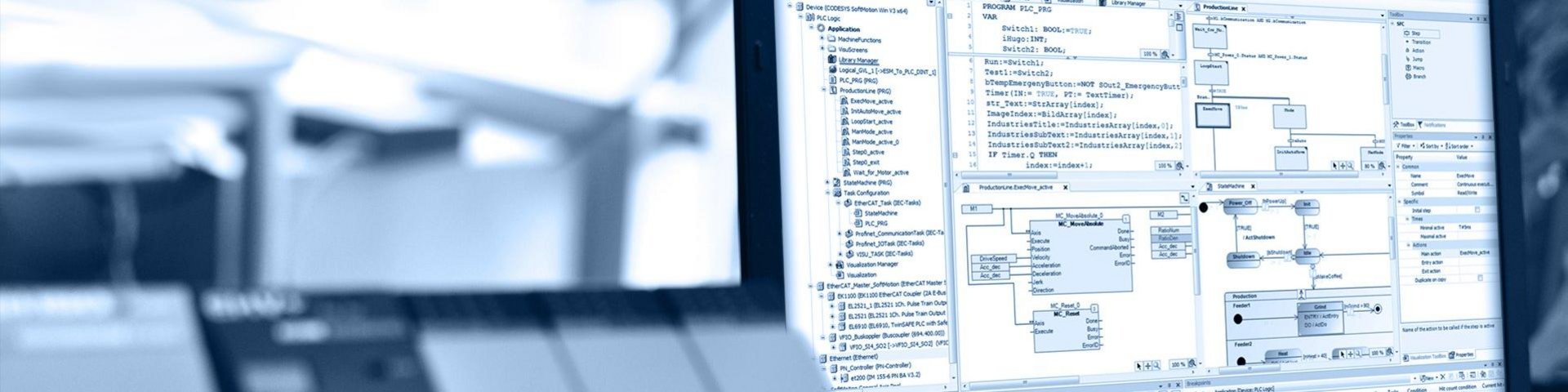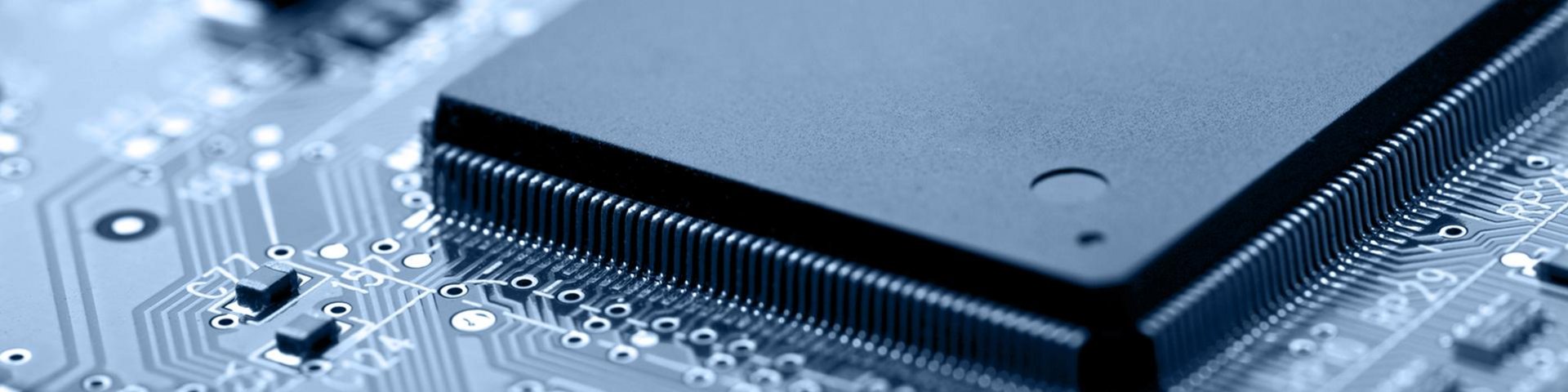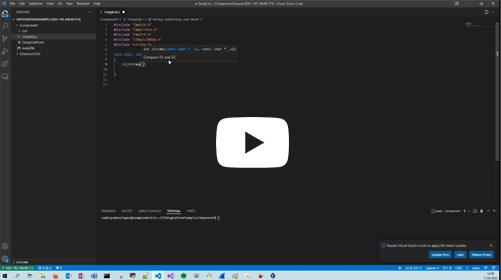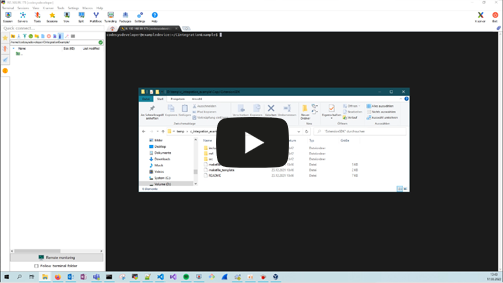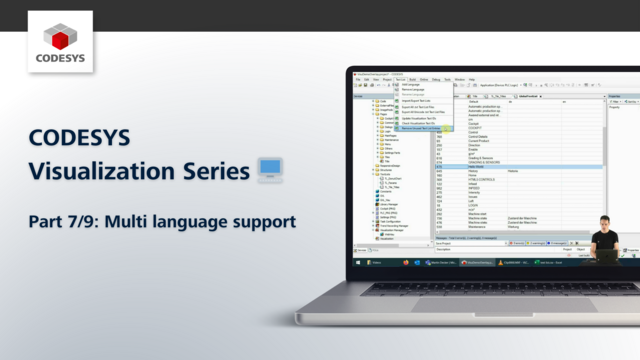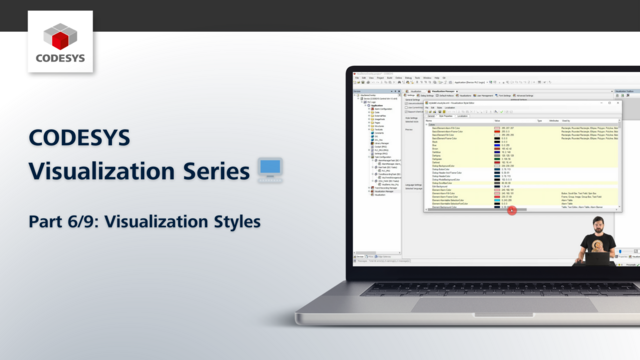CODESYS video series: How to add C code to an IEC application with process separation?
This video shows how to add the library with implemented C code into the CODESYS Library Manager and how to use it in your IEC application, including execution on a PLC.