
CODESYS Professional Developer Edition - integrated productivity enhancement
"Time is money"! If you are automating a machine and system and developing the necessary control application for it, this goes without saying. A look outside the box shows that software developers in IT programming have been using additional development support tools for many years to increase the efficiency and quality of their applications. Exactly such additional tools are also available for CODESYS - the CODESYS Professional Developer Edition. This toolkit helps you to significantly reduce the time and effort required to engineer your application.
The optional software suite
The CODESYS Professional Developer Edition is an optional software suite that offers you additional tools in the CODESYS Development System to optimize your development process. It includes connections to the source code management systems Apache® Subversion® and Git™, static code analysis, UML® support, interfaces for machine simulation as well as tools for test automation and measuring execution speeds (profiling). The software is based on well-known and established techniques from the field of software development with high-level language environments. All tools can be used independently of each other and are fully integrated into CODESYS.
The CODESYS Professional Developer Edition is available as a complete bundle by subscription. With just one subscription booking, you receive a license for all the tools included in the package. You will see: the costs will be amortized in no time!
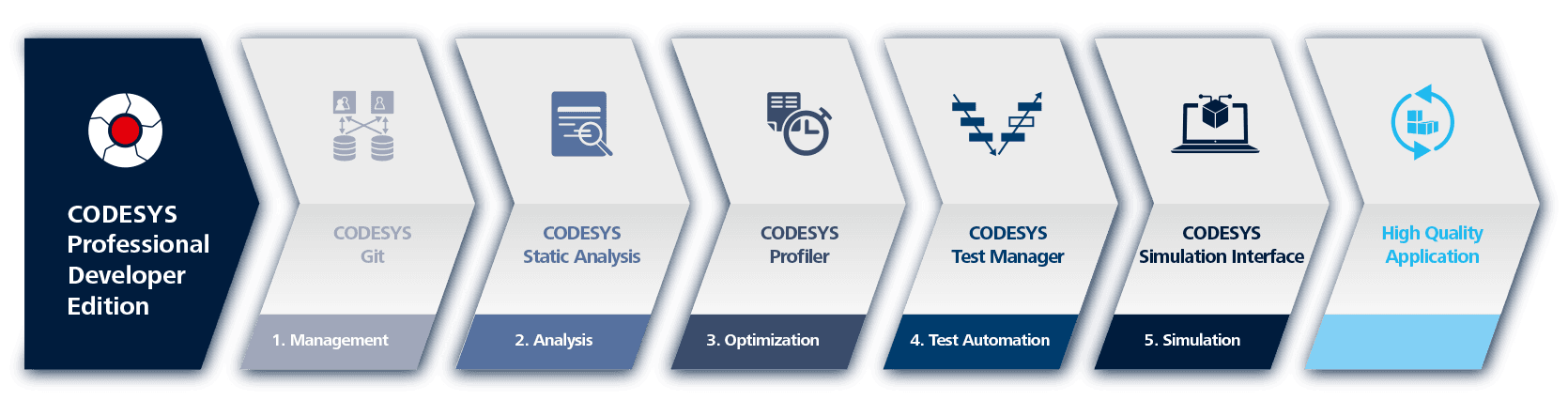
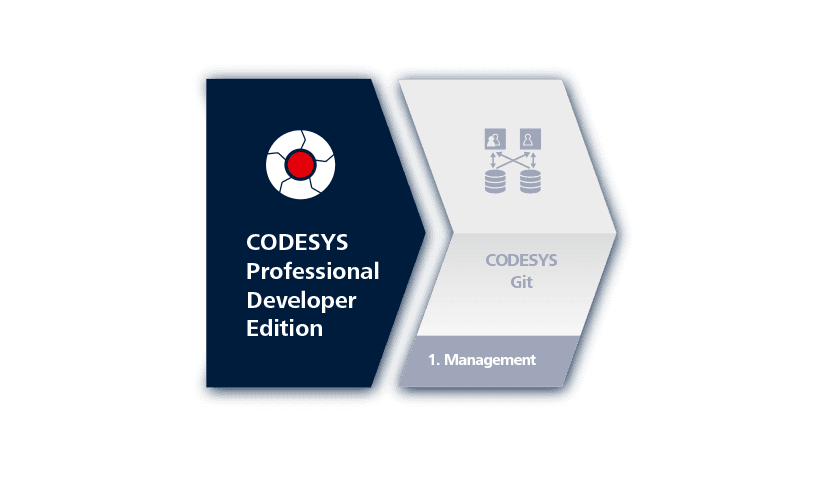
CODESYS Git - Version management in control projects
Git is a free software for distributed version management of files and is used in the development of numerous software projects. With CODESYS Git, you can use the advantages of this system for your automation projects. If you work on your control applications in a team, you will soon no longer want to do without your Git connection.
Your benefits:
- Multi-user
The tool enables several developers to work together conveniently on a single project entirely in the CODESYS Development System. - Branches, forks and history
You can clearly compare your project statuses and reuse them in all directions. - Traceability and recoverability
You can trace changes to the application at any time and recover them partially or completely. - Automation of processes
You can automate recurring processes with integrated scripts. - Any storage
You can manage your project in local or remote Git repositories such as Github or GitLab.
Further information and a demo version can be found in the CODESYS Store.
CODESYS Static Analysis - Finding problem areas in the source code
Even syntactically correct code can hide problems, e.g. because identical code occurs several times, code is never called or is commented out, written variables are never read or output variables are written several times... To find such problem areas, you have to search the source code specifically for them, either with your eyes or using software. This is exactly what CODESYS Static Analysis does for you - you won't be able to do it faster or more accurately!
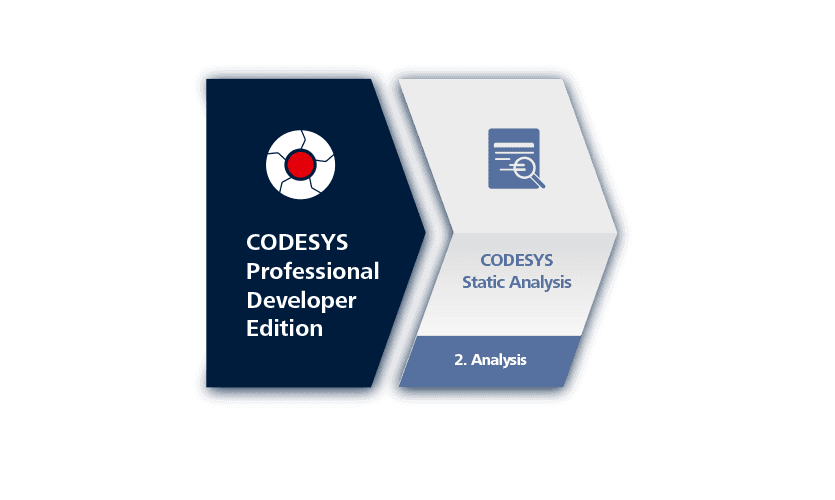
Your benefit:
- Automated search
Find problem areas ("code smells") at the touch of a button using more than 100 sortable analysis rules. - Fully integrated
You do not need to export or import, but carry out the search directly in your CODESYS project - across all programming languages. - Application according to your specifications
Configure specific analysis rules yourself and, above all, the execution of the search: for example, implicitly during runtime, by manual execution or with the translation process. Simply switch off individual rules globally or locally. - Quick fix
Correct findings with just one click using the tool's useful suggestions. - Software metrics
Evaluate the quality of your code using automatically generated key figures or graphically display compliance with limit values. - Coding guidelines
Check compliance with coding guidelines and naming conventions. - Clone Detection
Find duplicated code automatically and let the tool generate useful, reusable program blocks from it. - Constant propagation
Use known values in expressions to recognize additional locations at compile time that can cause problems during the runtime of the control application.
Further information and a demo version can be found in the CODESYS Store.
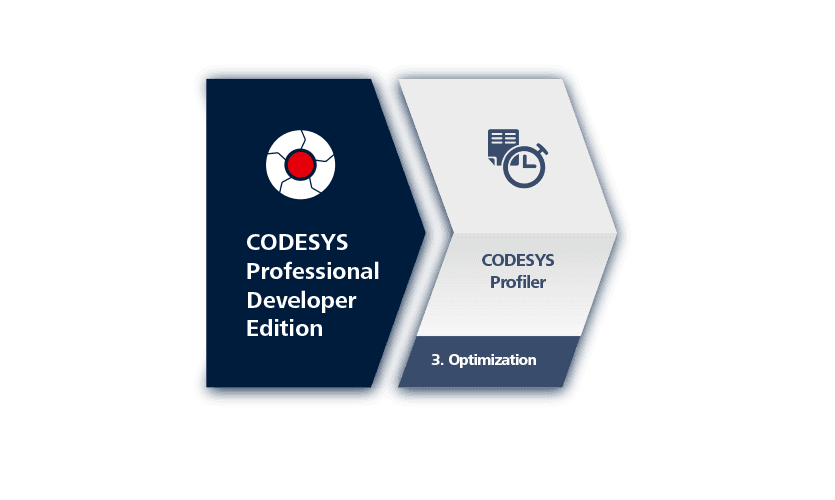
CODESYS Profiler - execution time under control
Can the intended controller execute your application fast enough? When things get tight - how do you find blocks that take up a particularly large amount of runtime? Which blocks are called particularly often and are worth optimizing? Which modules in the project are never called at all?
If you want to have the processing of your control application under control, you cannot avoid these and other questions. You can find the answers using the CODESYS Development System board tools. Or you can let the CODESYS Profiler do it for you - and save yourself a lot of work and time in finding out the answers!
Your benefits:
- Complete overview
Analyze the entire project with just one mouse click and get an overview of the runtime of all blocks and their call frequency. - Detailed insights
Alternatively, you can focus your analysis on exactly those parts of the project that interest you - without the need for a new download or online change. - Different perspectives
Analyze the runtime of the project from different perspectives, e.g. through instrumented measurement code in your application, through statistical sampling from outside or through a representation of the program parts that have been run through. This gives you a comprehensive picture of the runtime behavior. - Monitor development progress
Save the results as snapshots and use them to assess the progress of the processing speed during the development project.
Further information and a demo version can be found in the CODESYS Store.
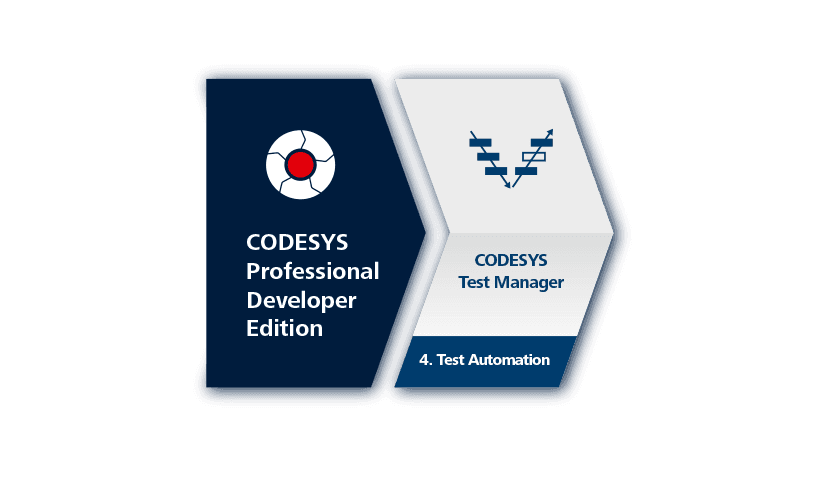
CODESYS Test Manager - automated application tests
Testing application software is tedious! Especially when you have to test the same processes over and over again. This calls for software that does the work for you and automates the testing of your application. The CODESYS Test Manager does just that!
Your benefits:
- Execute tests automatically
Let the tool execute the test steps instead of doing it yourself - especially for applications that are developed and maintained over a longer period of time. - Compile test scripts at the click of a mouse
Create system or regression tests for your entire application using a dialog-guided tool. A large selection of ready-made actions directly in the CODESYS Development System helps you to do this. - Program unit tests
Develop test code for targeted testing of individual modules in IEC 61131-3 languages directly in your project. - Generate unit tests
Alternatively, you can implement unit tests conveniently using test tables. The tool automatically generates the required test code from these. Or you can use an external generator for such tests. - Debug test runs
Follow the execution of the test steps live and intervene in the process if necessary. If you want, you can even integrate your own logic into the test run using a script. - Document test results
See a detailed test report immediately after the tests have been completed, which you can save in various formats or archive in the tool.
Further information and a demo version can be found in the CODESYS Store.
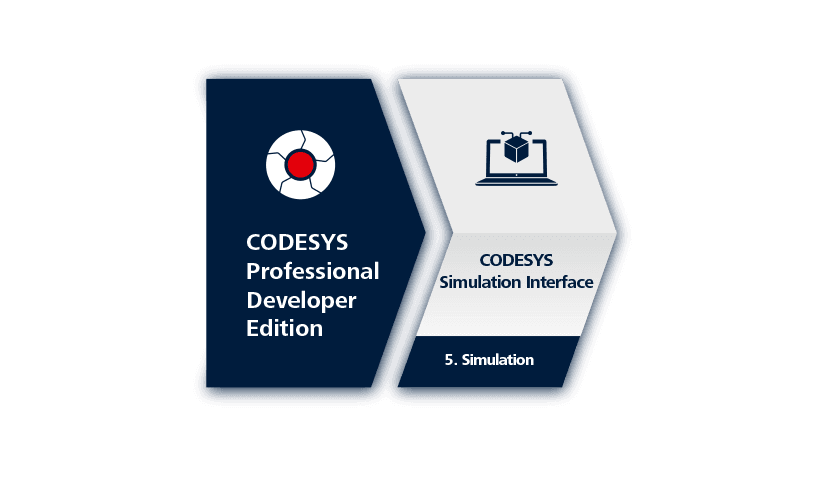
CODESYS Simulation Interface - convenient connection to machine simulation
To make the development process for the control application efficient, it is best to start before you have the machine or parts of it available. If you want to system-test the application against the machine at this stage, you will need a simulation model of the machine. With the CODESYS Simulation Interface, the I/O data is redirected to a general interface that is operated by the common simulation tools without interfering with the application code.
Your benefits:
- Develop and test application code against simulated machines
Develop in parallel with mechanical and electrical design and test your application code against machine models. - Convenient switching between real I/Os and simulation
Switch between real and simulated data without changing the application code. - Generic software-in-the-loop simulation without expensive hardware simulators
Simulate I/Os across fieldbuses with real-time behaviour based on a standardized protocol (OPC UA Pub Sub), which is increasingly supported by simulation tool manufacturers. - Flexibility with target system and time base
Use any CODESYS-based controller, SoftPLC or virtual PLC for the simulation.
A pre-release of the CODESYS Simulation Interface is available since Q2/2025.
More information about the pre-release »
If you are interested, please contact sales(at)codesys.com.

How to get
- Download
Download the individual products of the CODESYS Professional Developer Edition from the CODESYS Store. Alternatively, you can select and install the products directly in the CODESYS Installer. - Single-user licensing
The tools are licensed via a bundle subscription. This means that you can use all additional tools immediately with a single license. A demo version of the tool bundle is also available in the CODESYS Store . Use it to test all the tools free of charge and without obligation. - Network licenses
In addition to single user licenses, the Professional Developer Edition can be purchased as a bundle of five network licenses via the CODESYS Store. - Using the license
The subscription to the CODESYS Professional Developer Edition is valid for one year. If the subscription is not canceled, it is automatically renewed for a further year. The license can be purchased via CODESYS Key (not included in the scope of delivery) or via software container directly on the PC.